Here's what I learned:
First you need a program. I bought Digital Scrapbook Artist from Costco.
This program comes with a few kits
with digital scrapbook images,
as well as information about Daisytrail.
(Daisytrail is a website for those who love digital scrapbooking.)
Next, you pick a kit (or kits) that follow the theme you want to scrapbook.
Next, you pick a kit (or kits) that follow the theme you want to scrapbook.
pick your background,
materials
embellishments
photos
text
[Digital Scrapbook Artist also has a photo editing tool and lots of effects you can add]
Design it how you want, and you're done. *No Mess to clean up!!!

This is a page I made using Digital Scrapbook Artist.
Lastly, print your pages.
Print them from home.
Find a store or website that prints scrapbook pages.
I recently ordered from Shutterfly.
Shutterfly can print your pages in a photobook, in lots of sizes.
I was fairly happy with the quality,
but I would recommend that you double check each preview
to make sure none of your text or images were cut off.
More Websites
A word of advice . . .
When I went to upload my pages on Shutterfly,
I learned they needed to be in jpeg format.
In order to get them that way,
I had to export them from Digital Scrapbook Artist.
*make sure they get saved in a file you can find:)







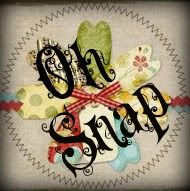

.jpg)










.jpg)


1 comment:
Hi - Shutterfly here. I was excited to see shutterfly mention in your post when it came through my google alerts - could you send me an email at sleung@shutterfly.com? I'd love to chat with you guys! Cheers! Stuart
Post a Comment